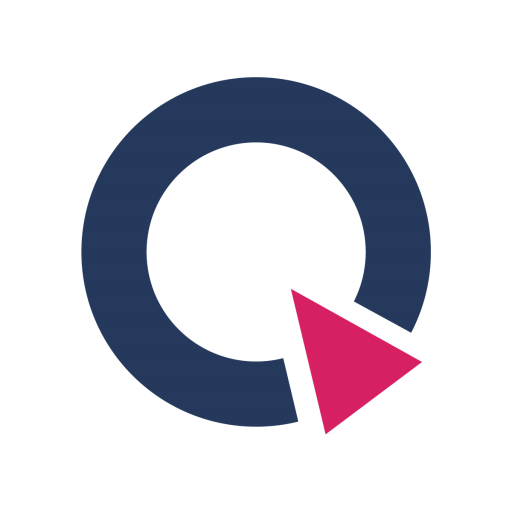Arm Keil IDE Project Integration Guide
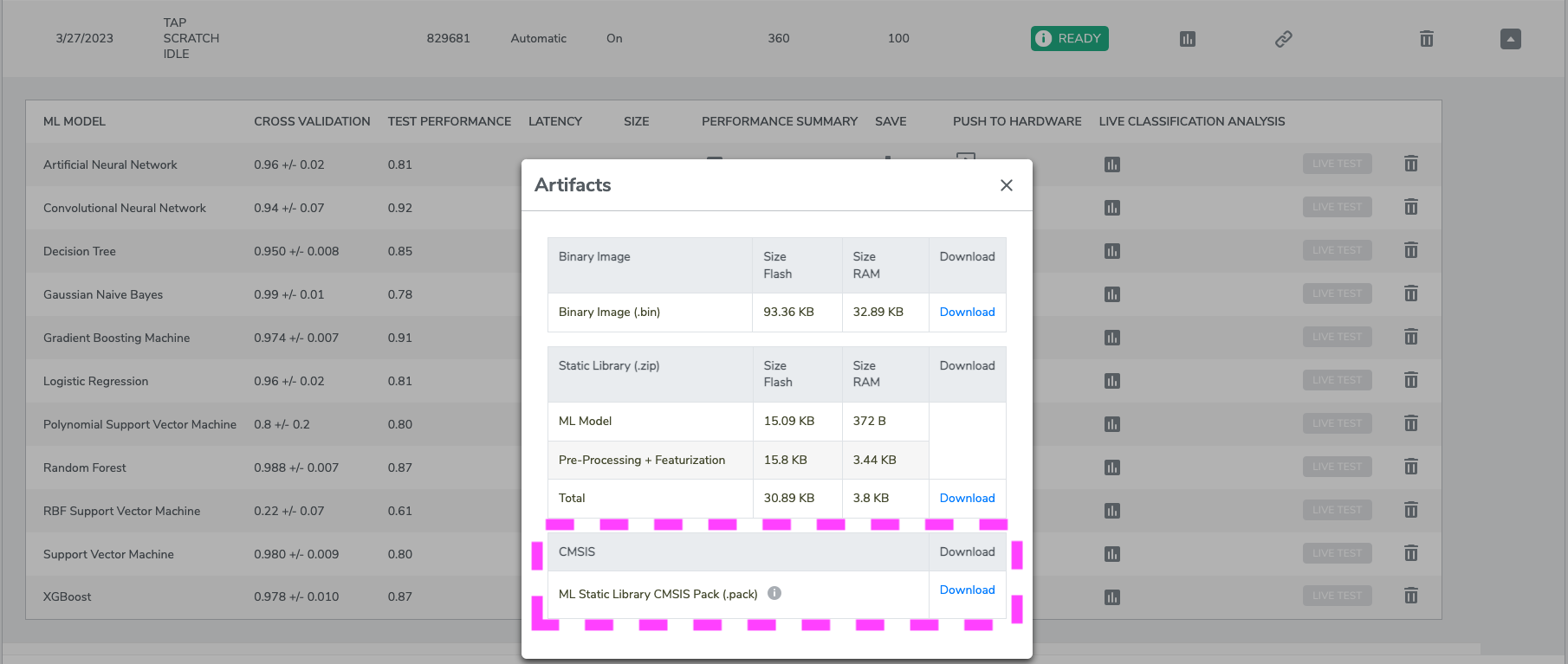
Step 1: Download the CMSIS pack
After model training is complete:
Navigate to the
ModelspageClick on the
Saveicon for the desired modelClick on the
CMSIS Packoption to download
Step 2: Installation
After the user has downloaded the CMSIS Pack:
Double-click on the downloaded .pack file to install the model in the IDE
Open the
CMSIS Run Time EnvironmentIf the installed Qeexo CMSIS Pack does not show on the list under
Machine Learning -> Qeexo, in the bottom left of theCMSIS Run Time Environmentwindow, click on theSelect PacksbuttonIt should display a list of currently installed CMSIS Pack(s) and which ones are excluded and included
Find the Qeexo CMSIS Pack that you installed, set the selection to
LatestorFixed(ensure that it is NOT set toExcluded), and close that windowOpen the
CMSIS Run Time Environmentwindow, you should see the Qeexo Model CMSIS Pack that you just included, it is now included and ready for use in the project