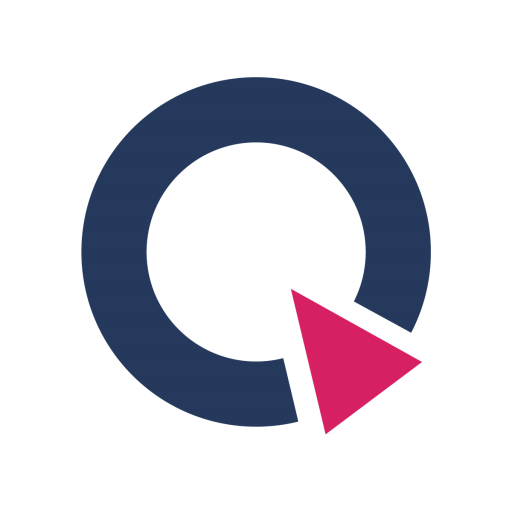IAR Workbench Project Integration Guide
wIntegrating AutoML Generated files with IAR EWARM IDE (OS: Windows)
Note: This guide is intended for the Windows OS environment and supports integrating the ARM GNU compiled AutoML Generated Static Library into an existing IAR EWARM IDE project.
The AutoML Static Library was compiled with ARM GNU Embedded toolchain (gcc-arm-none-eabi-9-2020-q2) utilizing single precision FPU and utilizes FT math functions from CMSIS-DSP
The resulting project binary will be compiled via the IAR ARM Compiler included in the IDE against the GNU compiled Qeexo AutoML Static Library.
In case you encounter any unexpected issue after integration, we recommend to compile your project using the GCC option
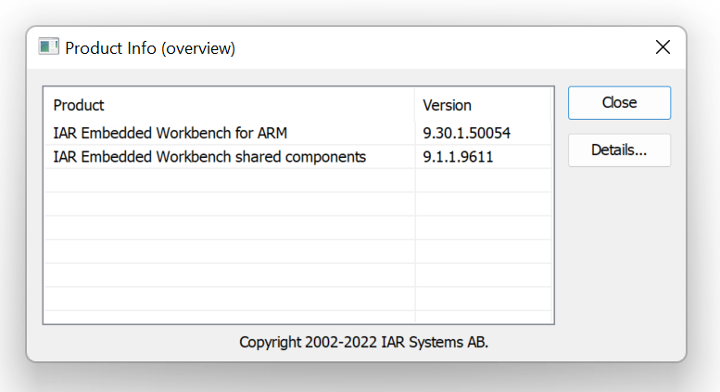
All other project and compiler settings should be left to the IDE factory default settings.
DOWNLOAD IAR Project Connect file (.ipcf)
Download the Static Library Zip for the AutoML built model and extract the contents to a new or existing directory.
Download the IAR Project Connect file (.ipcf) (attached above) to the same directory as the extracted Static Library Zip files.
Edit the IAR Project Connect file and replace the `PATH_TO_AUTOML_GENERATED_FILES` with the path of the directory where the AutoML Static Library Zip was extracted to.
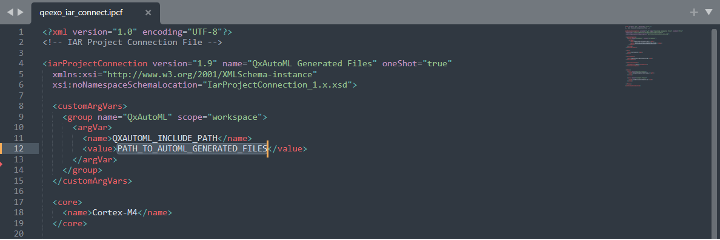
Open your existing IAR EWARM IDE project and import the IAR Project Connect file via Project->Add Project Connection…
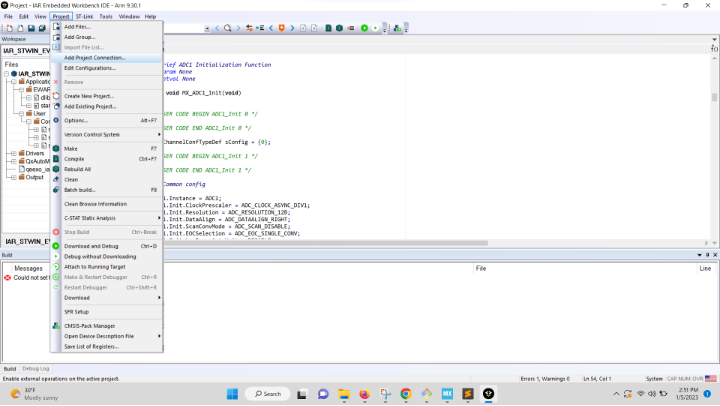
The AutoML generated files (QxAutoMLUser.h, libQxClassifyEngine.a, QxAutoMLSensorConfigs.c) should now be imported into your IAR project.
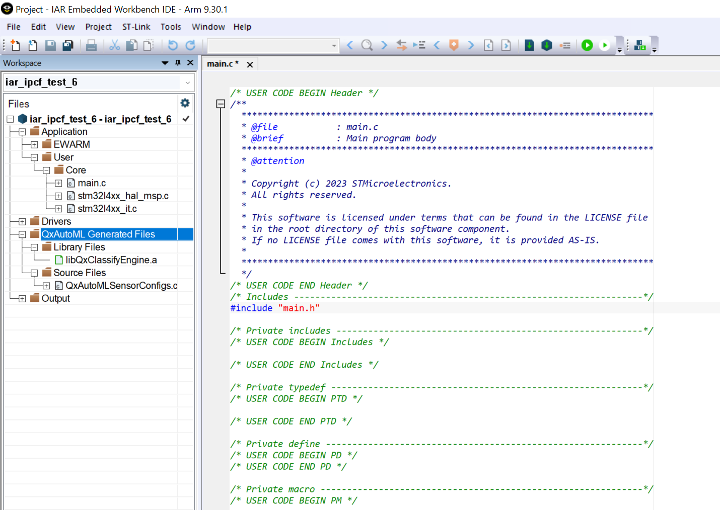
Additionally, these two manual settings must be configured:
The CMSIS-DSP library must be installed and included into the project run time environment via Project->Options->General Options->Library Configuration->CMSIS->Use CMSIS->DSP library
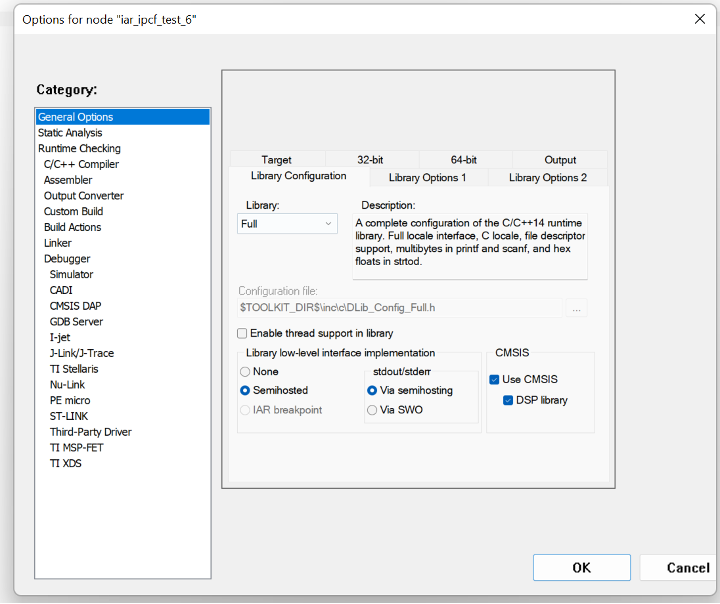
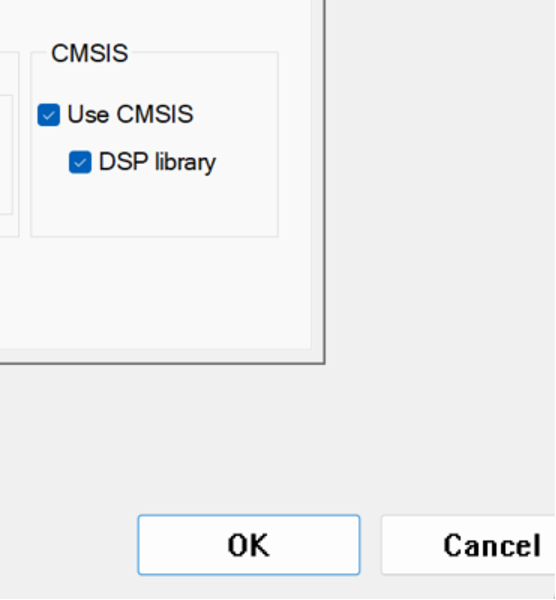
The FPU setting must be set manually via Project->Options->General Options->32-bit->Floating-point settings->VFPv4 single precision

The QxAutoMLUser.h header and its functions should now be available to be utilized by the project.